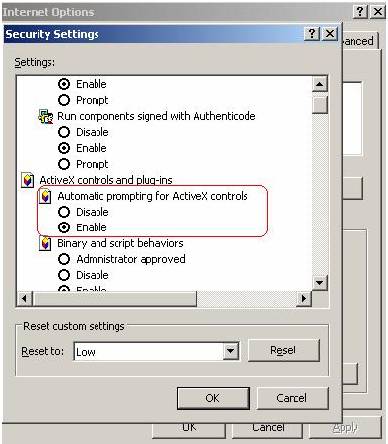Follow the the steps to enable Active X objects in
Window XP
Set the following Options in
IE Browser to enable Active X:
Tools >> Internet Option >>
Security >> Custom Level
>> Make Initialize and
script Active X controls not marked as safe = Enable
>> Make Run Active X
controls and plug-ins = Enable
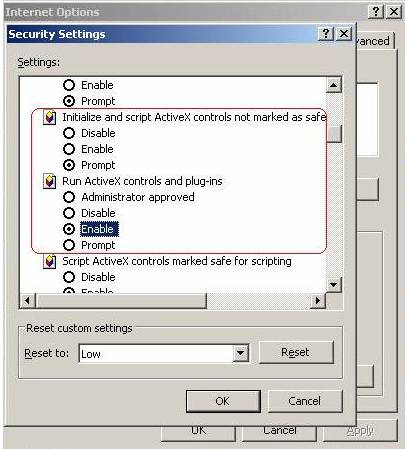
If the above setting does not
work checks the following show options
Go to Tools >> Internet Option >> Security >>
Custom Level
>> Make Automatic
Prompting for Active X controls = Enable