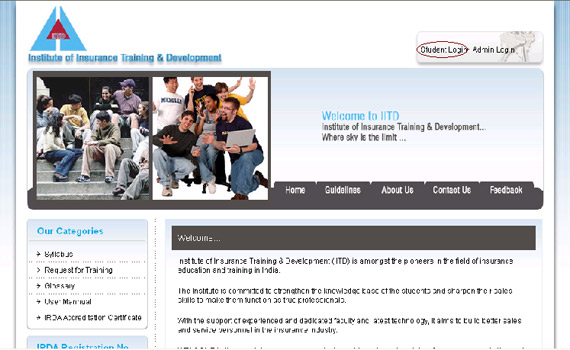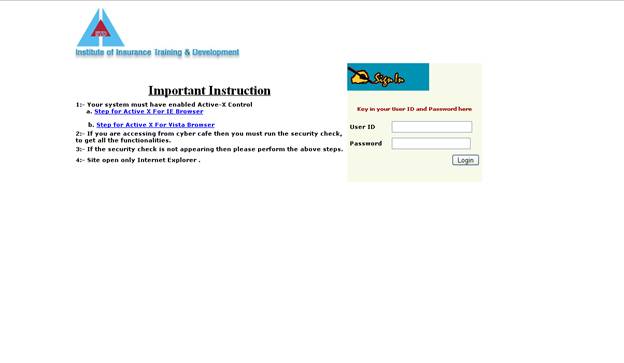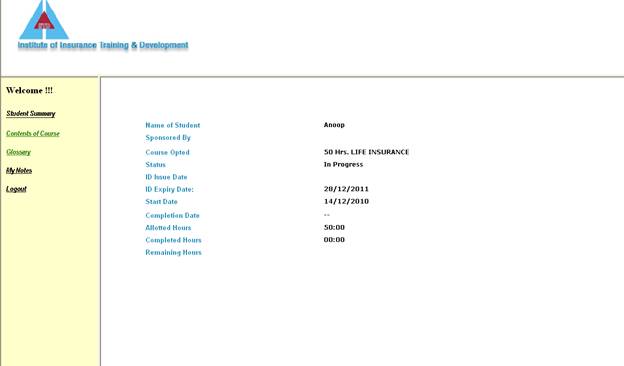PROCESS
MANUAL: IITD
URL: www.iitdonline.com
1. Your Login ID and Password are as conveyed to
you by e-mail or as your Company HO has
provided.
2. Students are advised to go through Guidelines & User Manual given on the Home
Page before accessing Course Material
3. Please enter login id and password in the
marked places on our site www.iitdonline.com
and click on the
sign in button or Press Enter to go to Start Learning Page. (shown
below)
4. Validity of your Login ID will be as given
below (from the time you first login)
· Pre-licensing (Life branch): 50 hours
or 14 days whichever happens earlier
· Pre-licensing (Life branch) with
professional qualification: 25 hrs or 7 days whichever
happens
earlier
· License Renewal Course: 25 hours
or 7 days whichever happens earlier
5. In terms of the IRDA Guidelines' effective
from
training:
· Maximum Website usage allowed in a
day is 8 hrs
· One has to spend allotted time on
each chapter before proceeding to the next chapter
(Chapter-wise time allocation has been
shown against each and every chapter on the
'Content' page).
6. For course completion certificate one has to
put in the required number of total hours as
stipulated by
IRDA, i.e. 50 or 25 as the case may be.
7. In respect of pre-licensing course, there has
been provided a revision test at end of each
chapter. User has
to attempt the test before proceeding to the next chapter. The time spent
on chapter tests
is not added to the account of mandatory hours.
8. There is an automatic log off if the
user doesn't brows continuously for 10 minutes.
System will take 10 minutes to
refresh. Candidates are requested not to login before 10 minutes of refresh
time.
9. As
per IRDA Guidelines Opening
of more than one Login (multiple Login) on same computer
as well as Login by same user ID/password
on different machines at the same time is not permissible.
10. For any user problem, such as web-site
problems and/or time account, you may post your
queries to the web administrator or mail us
on helpdeskiitdonline@gmail.com
or on iitdonlinetraining@gmail.com
****
|
User Manual ... |
|||||||||||||||||||
|
|||||||||||||||||||
****